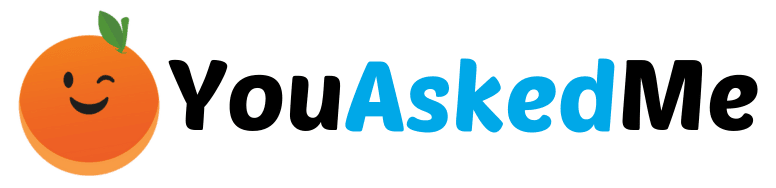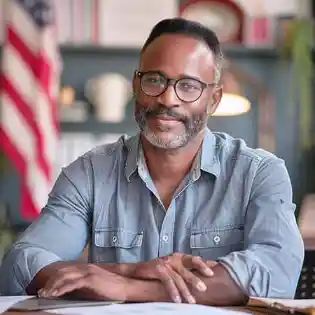Planning for retirement can be tough, but personal finance mobile apps make it easier. Today’s top apps have features to help you reach your financial goals. They include tools for retirement forecasting and Social Security optimization, all at your fingertips.
Whether you’re saving for the first time or getting close to retirement, there’s an app for you. Many of the best finance apps are free or cheap. They’re designed to help everyone plan for a secure future. Let’s look at some top retirement apps to manage your finances and plan for a comfortable retirement.
My Retirement by Nationwide is a standout app for retirement planning. It has advanced security like fingerprint and facial recognition. You can see your account balances, asset breakdowns, and manage contributions all in one place. While some features might change based on your retirement plan, the app aims to give you a full view of your savings.
Key Takeaways
- Retirement apps make financial planning more accessible and convenient
- Many top retirement planning apps offer free or low-cost services
- Features range from basic retirement forecasting to comprehensive financial management
- Security is a priority, with some apps offering biometric authentication
- Functionality may vary based on individual retirement plans and app capabilities
Understanding the Importance of Retirement Apps
In today’s world, planning for retirement is easier than ever. With the help of mobile apps, you can manage your finances anywhere. These apps let you keep an eye on your savings, investments, and spending.
The Rise of Mobile Finance Management
Our way of managing money has changed a lot. Now, apps help retirees track their finances easily. Over half of working adults in the U.S. invest in stocks, often using apps to check their money.

Benefits of Using Retirement Apps
Retirement apps bring many benefits:
- Easy access to financial information
- Real-time updates on investments
- Ability to make informed decisions on-the-go
- Simplified tracking of retirement goals
These tools help you keep up with your retirement savings. For example, Fidelity recommends saving 10 times your starting salary by age 67.
Key Features to Look for in Retirement Apps
When picking a retirement app, look for these key features:
| Feature | Benefit |
|---|---|
| Account Syncing | View all your financial accounts in one place |
| Retirement Readiness Assessments | Gauge your progress towards retirement goals |
| Investment Portfolio Analysis | Optimize your investment strategy |
| Two-Factor Authentication | Enhance security of your financial data |
Using these features can greatly improve your retirement planning. It helps ensure a secure financial future.
Top Retirement Apps for Financial Planning
In today’s digital age, managing your finances for retirement is easier than ever. Many apps are designed to help you plan for the future. Let’s look at some top retirement income apps that meet different needs.
Fidelity Retirement Score: Simplified Retirement Forecasting
Fidelity Retirement Score is a quick tool to check if you’re ready for retirement. It asks just six questions to estimate your retirement income. It’s great for beginners, giving a quick view of your financial status without needing personal details.
Maximize My Social Security: Optimizing Benefits
For $49 a year, Maximize My Social Security helps you get the most from your Social Security benefits. It looks at different claiming strategies to ensure you don’t miss out. It’s perfect for retirees wanting to boost their retirement income.
Empower Personal Wealth: Comprehensive Planning
Empower Personal Wealth is a top choice among money management apps for seniors. It’s free and offers detailed retirement planning tools, like Monte Carlo simulations. It’s ideal for those who want detailed financial planning.

When picking a retirement app, think about cost, features, and security. Here’s a look at some popular financial apps:
| App Name | Monthly Cost | Annual Cost | Free Trial |
|---|---|---|---|
| Origin | $12.99 | $99 | N/A |
| Monarch Money | $14.99 | $99 | 7 days |
| Quicken Simplifi | $5.99 | $47.99 | N/A |
| You Need A Budget | $14.99 | $99 | 34 days |
| Empower | Free | Free | N/A |
These apps have features for all, from basic budgeting to managing investments. Whether you need savings apps for retirement or stock trading apps for retirees, there’s something for everyone.
Alternatives to Traditional Retirement Apps
While pension management apps are popular, you have other options for retirement planning. Using Excel or Google Sheets for budgeting gives you a hands-on approach. These tools let you customize your financial tracking, giving you full control over your retirement strategy.
The cash envelope system is another non-digital method for managing finances. It’s an old-school technique that can be as effective as social security management apps. It helps you stick to your budget and save for retirement.
For comprehensive financial management, consider tools like Empower or New Retirement. These platforms offer features beyond basic retirement planning. They include healthcare cost tracking and tax planning for retirees. Empower, formerly Personal Capital, stands out with its range of retirement planning tools.
Don’t overlook free resources like Vanguard’s Retirement Nest Egg Calculator or Fidelity’s Retirement Score Calculator. These tools can estimate your retirement readiness and help you plan for social security benefits. Remember, using multiple planning tools can give you a more well-rounded view of your financial future.
FAQ
What are retirement apps and why are they important?
Retirement apps are mobile apps that help manage finances and plan for retirement. They are key because they offer easy-to-use tools. These tools help track savings, investments, and income needs.
They also help optimize Social Security benefits. With real-time updates, users can make informed financial decisions anytime, anywhere.
What are some key features to look for in retirement apps?
Look for apps that sync accounts to combine your financial info. They should also offer assessments to check your retirement readiness. Tools for analyzing investments are crucial too.
Make sure the app has strong security, like two-factor authentication and data encryption. Features like retirement forecasting and Social Security optimization are also important.
Can you recommend some top retirement apps?
Top apps include Fidelity Retirement Score, which gives free income estimates. Maximize My Social Security helps optimize Social Security benefits. Empower Personal Wealth offers a free retirement planner.
These apps focus on keeping your data safe. They also provide tools for forecasting and planning your finances.
What are some alternatives to traditional retirement apps?
Alternatives include budgeting software like QuickBooks or Quicken. You can also use spreadsheets like Excel or Google Sheets. Apps like Mint help track expenses.
Manual methods, like the cash envelope system, are also options. These alternatives offer different ways to manage finances and plan for retirement.
Source Links
- My Retirement – https://apps.apple.com/us/app/my-retirement/id1470333203
- 5 Best Retirement-Planning Apps in 2024 • Benzinga – https://www.benzinga.com/money/best-retirement-planning-apps
- 3 Best Apps to Track Your Retirement Money – https://www.investopedia.com/articles/personal-finance/041515/4-best-apps-track-your-retirement-money.asp
- How to save for retirement: Tips and strategies for a secure future – https://www.businessinsider.com/personal-finance/investing/retirement-planning
- Retirement Planning – https://www.investopedia.com/retirement-planning-4689695
- Budgeting & Money Management, Picking The Right App Is Key – https://www.forbes.com/sites/jaimecatmull/2024/07/19/budgeting–money-management-in-2024—fintech-apps-will-save-your-economic-future/
- Voya Retire – https://apps.apple.com/us/app/voya-retire/id492157058
- Going mobile: The 10 best (worst) retirement plan apps – https://www.benefitspro.com/2023/09/27/going-mobile-the-10-best-worst-retirement-plan-apps/
- 7 Best Retirement Calculators (#1 is Free) – Rob Berger – https://robberger.com/best-retirement-calculators/
- 14 Best IRA Accounts of September 2024 – NerdWallet – https://www.nerdwallet.com/best/investing/ira-accounts