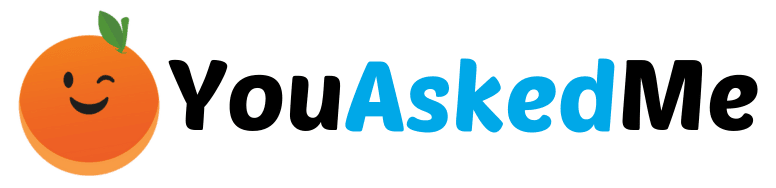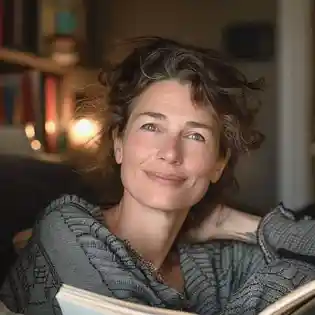Are you scratching your head every month as the internet bill arrives, wondering how a basic necessity became so pricey? You’re not alone. Like many senior homeowners, you might be on the lookout for ways to free up some of your budget without sacrificing the joys and conveniences of being connected online.
Did you know that with a bit of savvy strategizing, it’s possible to trim down that stubborn internet expense? This article will guide you through understanding your current plan, finding cheaper alternatives, and mastering negotiation tactics with your provider—all aimed at reducing those monthly charges.
Expect useful tips designed just for you; this is where we start putting more money back in your pocket. Let’s find out how!
Key Takeaways
- Check what speed you really need and only pay for that. Slow down your internet if you just read emails or look up things.
- Turn off the wifi on phones and other devices when not using them to save money.
- Look for discounts from internet companies for seniors or low – income programs like Lifeline or SNAP.
- Buy your own router so you don’t have to pay rental fees every month; it saves cash over time.
- Talk with your internet company about lowering your bill, especially if prices from other providers are better.
Understanding Your Internet Bill

Let’s dive deep into the anatomy of your internet bill, where knowledge is power and can be the key to unlocking significant savings. By scrutinizing what you’re truly paying for, we lay the groundwork for smart, cost-effective decisions moving forward.
Evaluating your internet speed requirements
You might not need as much internet speed as you think. Start by looking at what you do online. If you love watching movies and shows on streaming services or talking with family over video calls, fast internet is a must.
But if you mostly read emails and look up recipes, slower speeds might be enough for you.
Find out the speed of your current internet service. You can check how fast it goes in megabits per second (Mbps). A good speed for gaming or using smart home devices could be higher than what someone who just checks their email needs.
Don’t pay more for speeds that don’t match how you use the internet.
Think about your WiFi too. Sometimes slow internet isn’t because of the service but because WiFi isn’t working well. Things like where your modem and router are placed in your home can make a big difference.
Make sure they’re set up right so you get all the speed you’re paying for without needing to upgrade to a costlier plan.
Minimizing the number of devices
Look around your home and count how many gadgets are connected to the internet. Every smartphone, tablet, smart TV, or other device uses some of your internet speed. This can add up quickly! To help save money on your bill, choose which devices really need to be online.
Maybe you don’t always need that old tablet connected if nobody’s using it.
Also think about what you do online with each gadget. If all you’re doing is checking email or reading news, you might not need a super fast connection for every device. Doing this lets more of your home’s internet speed go towards things like streaming movies without buffering.
Turn off the wifi on phones and tablets when they’re not in use. This simple step keeps them from taking up internet space just by being online in the background. It also helps protect against hackers because fewer devices mean fewer chances for bad guys to get into your network.
Smart Strategies to Reduce Internet Costs

Harnessing smart strategies to cut down your internet costs can have a tangible impact on your monthly expenses. Discover alternative options that provide the same connectivity without straining your wallet.
Exploring affordable internet options
You may think your internet bill is fixed, but there are ways to make it smaller. Affordable internet options can ease the monthly strain on your wallet.
- Look into discounted plans. Many internet service providers offer special rates for seniors. You might get a lower price if you’re part of programs like the Lifeline program or the Supplemental Nutrition Assistance Program (SNAP).
- Seek out promotional offers. Companies often have special deals for new customers. Even as an existing customer, ask about current promotions that could lower your bill.
- Check with local providers. Sometimes smaller, local internet service providers have better rates than the big names like Spectrum or AT&T.
- Consider bundling services. If you need phone and TV along with internet, bundles can save money compared to paying for each separately.
- Ask about the Affordable Connectivity Program (ACP). This federal support program helps low-income households pay for broadband service and internet-connected devices.
- Use senior discounts. Some companies have special deals just for seniors, so it never hurts to ask if they offer any discounts.
- Review community programs. Your city may provide discounted or even free Wi-Fi in certain areas, which could reduce how much data you need at home.
Considering using personal equipment
You can save money on your monthly internet bill. One way to do this is by using your own equipment instead of renting it from your internet service provider (ISP).
- Buy a router: Instead of paying a monthly fee to rent a router from your ISP, purchase one. You pay once and own it forever.
- Look for compatibility: Check with your internet provider to know which routers work well with their service.
- Avoid rental fees: Owning your own router means no more rental costs on your bill.
- Get tech-savvy help: If setting up tech sounds hard, ask a family member or friend who knows about gadgets to help you out.
- Search for deals: Shop around online on sites like Amazon.com or wait for sales like Black Friday to buy a router at a lower price.
- Think long-term savings: The upfront cost of buying a router pays off when you look at your lower bills over the years.
Negotiating Your Internet Bill
4. Negotiating Your Internet Bill: Don’t settle for that first quote on your monthly service; with the right approach, you might find there’s room to maneuver your internet costs downward.
Equip yourself with competitor prices and a confident attitude as you engage in strategic discussions aimed at securing a better deal from your provider.
Researching competitor prices
Understanding where you stand in the market is a crucial step toward reducing your internet costs. Before you engage in any discussion with your current provider, take the time to research what their competitors are offering. This knowledge not only empowers you with options but also serves as leverage when negotiating for a better deal.
| Provider | Monthly Cost | Speed (Mbps) | Contract Terms | Equipment Fees |
|---|---|---|---|---|
| Provider A | $45 | 100 | No contract | $10/month |
| Provider B | $50 | 150 | 1-year contract | $12/month |
| Provider C | $55 | 200 | 2-year contract | Included |
Review this table to compare the offerings. Focus on the monthly cost in relation to internet speed and additional fees. Pay special attention to contract terms, as these can lock you in for longer than you might prefer. Remember, a low monthly cost might not be the best deal if the speed is insufficient or if there are hefty equipment fees. Take control of your internet bill by being a savvy researcher and informed customer.
Adopting negotiation tactics with your provider
You can save money on your internet bill by talking with your internet provider. Use these tips to negotiate like a pro.
- Find out when your contract ends: Call before or near the contract end date to get more power in the discussion.
- Know what you want: Decide if you need a lower bill, faster speeds, or extra features before you call.
- Do your homework: Look up prices from other internet providers so you can tell your current one about better deals.
- Be polite but firm: Talk clearly and stay friendly as you ask for a better rate or extras.
- Mention how long you’ve been a customer: If you’ve been with them for years, say it! Long-term customers are valuable to them.
- Ask for the retention department: These folks have the authority to offer special deals to keep you as a customer.
- Don’t accept the first offer: They might give you an okay deal at first, but ask if there’s anything better they can do.
- Share competing offers: Politely mention the deals others have available; this might make them try harder to match or beat it.
- Consider added perks: Maybe they can throw in free upgrades or waive certain fees instead of lowering the monthly cost.
- Take notes during the call: Write down who you talk with and what they say; this information can help if there are any mix-ups later.
- If needed, be ready to switch: If your provider won’t budge on price, be prepared to move to another service that costs less.
Conclusion
Now you know how to tackle your internet bill and keep more cash in your pocket. Use these strategies to get the best value for what you need. Remember, being smart about your service can lead to big savings.
Stay informed and don’t be afraid to ask for a better deal – it’s all about getting the internet access you need without overspending. Keep these tips handy and watch those bills shrink!
For more insightful tips on seamless lifestyle transitions, check out our guide on assisted living 101.
FAQs
1. How can I cut my high-speed internet bill?
You can lower your internet bill by looking for promotional rates, cutting the cord to switch to less expensive options, or talking with the cancellation department for better deals.
2. Are there programs to help me get cheaper internet if I have a low income?
Yes! Programs like Lifeline, National School Lunch Program (NSLP), Temporary Assistance for Needy Families (TANF), and public housing (HUD) offer discounts on your broadband connection.
3. Can calling the customer retention team help me save money?
Definitely! The customer retention team is in charge of keeping you as a customer and may give you special deals or cut service charges if you say you want to cancel.
4. Should I bundle services to get a better deal on my internet?
Bundling services like AT&T DirecTV with your internet can sometimes give you cashback offers or lower the overall cost compared to paying separately for each service.
5. Can using Komando.com tips help me find ways to save on my monthly bill?
Sure thing! Komando.com has lots of ideas about how to lower bills, use less data on iPhones and Android devices, or find other good influences that could make your wireless connection cheaper.
6. What should I consider if I work from home and need reliable internet access?
If working from home is important to you, think about investing in a stable broadband connection without data caps but always keep an eye out for new customer promotions or federal communications commission (FCC)-approved discount programs.
Source Links
- https://www.cnet.com/home/internet/how-to-save-money-on-your-monthly-internet-bill/
- https://www.thebudgetdiet.com/slash-your-internet-bill
- https://www.parksassociates.com/blogs/in-the-news/slash-your-monthly-internet-bill–8-effective-tips-to-save-money1
- https://financebuzz.com/how-to-lower-your-internet-bill
- https://www.reviews.org/internet-service/how-to-lower-internet-bill/
- https://www.thepennyhoarder.com/save-money/how-to-lower-your-internet-bill/
- https://pleated-jeans.com/2023/12/11/hack-that-tricks-internet-providers-into-lowering-your-monthly-bill/